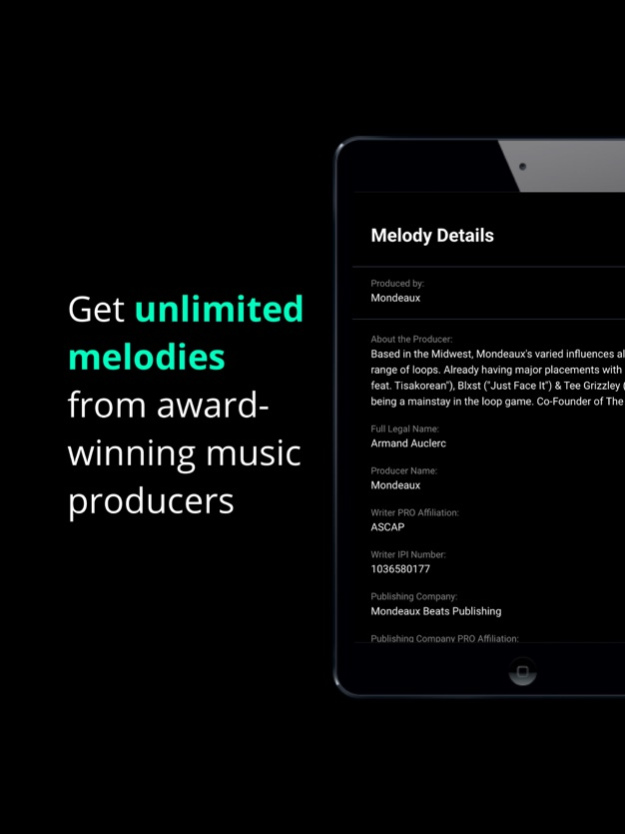The Melody App 1.05.7
Continue to app
Free Version
Publisher Description
THE EASIEST WAY TO FIND QUALITY MELODIES
Get unlimited melodies from Grammy Award-winning, multi-platinum producers. Their placements include work with Nipsey Hussle, Polo G, Chris Brown, Meek Mill, Machine Gun Kelly, Juice WRLD, Roddy Ricch, Big Sean, Tee Grizzley, Nas and many more.
TRY 7 DAYS FREE
With the Melody app, you can listen to and create music with thousands of hand-picked melodies. Beatmakers around the world use the Melody App to create hits, award-winning songs, and more.
Break free from the studio's constraints – progress on your music whenever and wherever inspiration strikes.
KEY FEATURES
- Swipe LEFT to skip: This melody will not be shown again and a new melody will begin to play.
- Swipe UP to send: Send this melody to yourself view email, text message, or any other app you choose.
- Swipe RIGHT to save: This will add the melody to your Saved Melodies, allowing you to listen or send at a later time.
- FILTER your melodies: Narrow the melodies shown by using our filter system. You can filter by instruments, vibes, or by creators.
THE BENEFITS
- Curated Melodies: The Melody App meticulously selects melodies from a group of accomplished music producers, who have multiple Grammy Awards and RIAA-certified Gold and Platinum plaques. This diverse collective contributes an unparalleled variety of genres and top-tier loops, setting our app apart from the rest.
- Producer-Made: Created specifically for producers, our app was made by producers who understand the challenges of melody discovery. We're on a mission to develop an app that addresses the frustrations we, as creators, encounter in the music production process.
- Efficiency On the Go: Streamline your music creation process with our mobile app's user-friendly design, offering a seamless experience for discovering and sharing melodies wherever and whenever you're inspired.
- Get Inspiration: Breakthrough creative blocks when making music. Swipe through to spark ideas for your unique sounds as you explore our meticulously curated melodies.
- Exclusive Opportunities: We host contests, challenges, and giveaways. Our opportunities are designed to give you a chance to show your skills and win prizes that elevate your craft and creativity.
SIMPLE TERMS
The Melody App is not a royalty-free service. YOU keep the full amount of any advance received from the placement of a melody, but must include the melody creator’s info on any credits and/or publishing related to the use of the melodies.
GET CONNECTED
- Follow us on Instagram: https://www.instagram.com/themelodyapp
- Like us on Facebook: https://www.facebook.com/themelodyapp
LICENSED APPLICATION END USER LICENSE AGREEMENT: https://www.apple.com/legal/internet-services/itunes/dev/stdeula/
Apr 1, 2024
Version 1.05.7
Nothing fancy, just some behind the scenes updates.
About The Melody App
The Melody App is a free app for iOS published in the Audio File Players list of apps, part of Audio & Multimedia.
The company that develops The Melody App is The Melody App Inc. The latest version released by its developer is 1.05.7.
To install The Melody App on your iOS device, just click the green Continue To App button above to start the installation process. The app is listed on our website since 2024-04-01 and was downloaded 6 times. We have already checked if the download link is safe, however for your own protection we recommend that you scan the downloaded app with your antivirus. Your antivirus may detect the The Melody App as malware if the download link is broken.
How to install The Melody App on your iOS device:
- Click on the Continue To App button on our website. This will redirect you to the App Store.
- Once the The Melody App is shown in the iTunes listing of your iOS device, you can start its download and installation. Tap on the GET button to the right of the app to start downloading it.
- If you are not logged-in the iOS appstore app, you'll be prompted for your your Apple ID and/or password.
- After The Melody App is downloaded, you'll see an INSTALL button to the right. Tap on it to start the actual installation of the iOS app.
- Once installation is finished you can tap on the OPEN button to start it. Its icon will also be added to your device home screen.